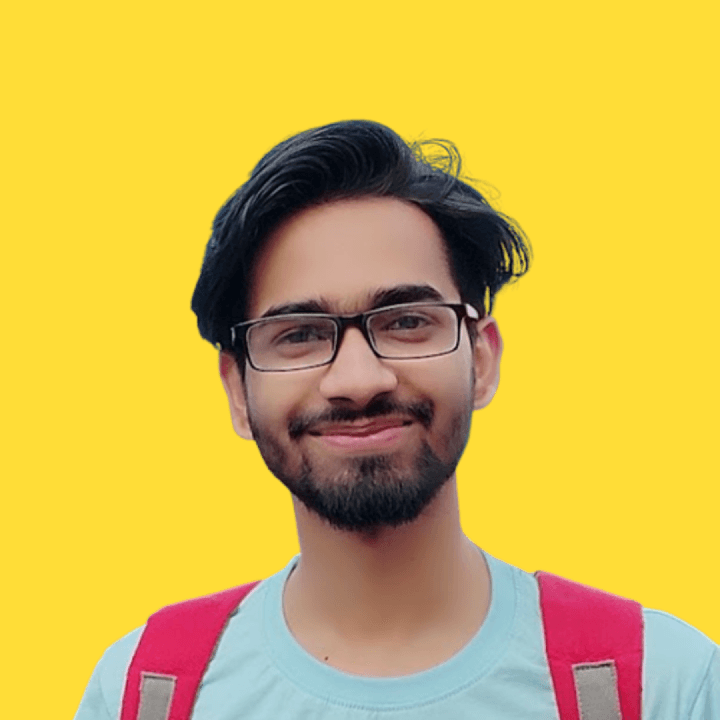Table of Contents
How to add RSS feed in Next.js Blog
In this article, I will explain how you can create an RSS feed for your Next.js application in XML and JSON format. So without further delay, let's get into it.
What is RSS?
An RSS (Really Simple Syndication) feed is a file that contains a summary of updates from a website, often in the form of a list of articles with links.
In my case, I am creating an RSS feed for my blogs to show the latest blogs as the site updates. The user doesn't need to visit to check if there is an update or a new blog. RSS sends you the notification or shows the list of updates. You can use RSS Feed Reader chrome extension to manage your feed.
What do we need?
- We need all the blogs' data
- install the
feedpackage - Create RSS Feed
Method-1
Getting the Blogs' data
I am assuming you already have your blog page where all the blogs are listed. I am using MDX for managing the blog content. You might be using the same or anything else that doesn't matter. The main thing is you need to have an array containing all the blogs.
As I am using the MDX, that's how I fetch all my blogs.
lib/posts.js
export function getAllPosts() {
const posts = getSlugs()
.map((slug) => {
return getFrontMatter(slug);
})
.filter((post) => post != null || post != undefined) // Filter post if it is not published
.sort((a, b) => {
if (new Date(a.date) > new Date(b.date)) return -1;
if (new Date(a.date) < new Date(b.date)) return 1;
return 0;
});
return posts;
}The above function gets all the blogs by fetching all the slugs and the for every slug it returns the frontMatter of that blog and then sorted it in descending order by date, which contains information like title, publishedDate, excerpt, etc. Now we use this information to create the RSS feed.
Install the feed package
It's very simple, you just have to install the package called feed to create RSS. You can install it with npm or yarn, whatever you prefer.
bash
yarn add feed
# or
npm i feedCreate RSS Feed
To generate the RSS feed we create a function called generateRssFeed. You can change the name if you want.
First, we import all the important packages or functions.
lib/generateRssFeed.js
import fs from "fs";
import { Feed } from "feed";
import { getAllPosts } from "./posts";Create a function called generateRssFeed and we are exporting it, which I'll
talk about later in this article.
lib/generateRssFeed.js
import fs from "fs";
import { Feed } from "feed";
import { getAllPosts } from "./posts";
export default async function generateRssFeed() {}Now we add the following information in the above function such as all the blogs, today's date, and the author and the siteURL.
lib/generateRssFeed.js
import fs from "fs";
import { Feed } from "feed";
import { getAllPosts } from "./posts";
export default async function generateRssFeed() {
const posts = getAllPosts();
const siteURL = process.env.VERCEL_URL;
const date = new Date();
const author = {
name: "John Doe",
email: "example@gmail.com",
link: "https://twitter.com/<username>",
};
}In the above code, I've used the process.env.VERCEL_URL as the siteURL. You might be wondering why I used that. In my case, I am using vercel to host my website. So we need to pass the siteURL to the RSS. In the production or Preview in Vercel, it provides us the environment variable called VERCEL_URL which is nothing but your site root URL. For example https://google.com. We need the root URL for the production as well as the development phase because we need to check if our RSS is working or not. That's why I've chosen VERCEL_URL as the environment variable. My .env.local looks like this-
.env.example
VERCEL_URL=http://localhost:3000You don't need to define that in your production if you are also using the Vercel as a hosting platform. Otherwise, you can simply add your site root URL.
lib/generateRssFeed.js
import fs from "fs";
import { Feed } from "feed";
import { getAllPosts } from "./posts";
export default async function generateRssFeed() {
const posts = getAllPosts();
const siteURL = process.env.VERCEL_URL;
const date = new Date();
const author = {
name: "John Doe",
email: "example@gmail.com",
link: "https://twitter.com/<username>",
};
const feed = new Feed({
title: "Your Blog name",
description: "Your Blog description",
id: siteURL,
link: siteURL,
image: `${siteURL}/favicon.ico`,
favicon: `${siteURL}/favicon.ico`,
copyright: `All rights reserved ${date.getFullYear()}, Jatin Sharma`,
updated: date, // today's date
generator: "Feed for Node.js",
feedLinks: {
rss2: `${siteURL}/rss/feed.xml`, // xml format
json: `${siteURL}/rss/feed.json`,// json fromat
},
author,
});
}The above code creates an RSS feed in XML and JSON format.
Now, as our feed is created, we just need to add all the blogs in that feed. To do that, we loop through the array of blogs and add the blog to the feed. The following code shows how you can do it.
lib/generateRssFeed.js
import fs from "fs";
import { Feed } from "feed";
import { getAllPosts } from "./posts";
export default async function generateRssFeed() {
const posts = getAllPosts();
const siteURL = process.env.VERCEL_URL;
const date = new Date();
const author = {
name: "John Doe",
email: "example@gmail.com",
link: "https://twitter.com/<username>",
};
const feed = new Feed({
title: "Your Blog name",
description: "Your Blog description",
id: siteURL,
link: siteURL,
image: `${siteURL}/favicon.ico`,
favicon: `${siteURL}/favicon.ico`,
copyright: `All rights reserved ${date.getFullYear()}, Jatin Sharma`,
updated: date, // today's date
generator: "Feed for Node.js",
feedLinks: {
rss2: `${siteURL}/rss/feed.xml`, // xml format
json: `${siteURL}/rss/feed.json`,// json fromat
},
author,
});
posts.forEach((post) => {
const url = `${siteURL}/blog/${post.slug}`;
feed.addItem({
title: post.title,
id: url,
link: url,
description: post.excerpt,
content: post.excerpt,
author: [author],
contributor: [author],
date: new Date(post.date),
});
});
}This code is straight forward and we just add the important data to the feed.
After all this, we just need to make an xml and json file. The following code will create xml and json files for the RSS feed.
lib/generateRssFeed.js
import fs from "fs";
import { Feed } from "feed";
import { getAllPosts } from "./posts";
export default async function generateRssFeed() {
const posts = getAllPosts();
const siteURL = process.env.VERCEL_URL;
const date = new Date();
const author = {
name: "John Doe",
email: "example@gmail.com",
link: "https://twitter.com/<username>",
};
const feed = new Feed({
title: "Your Blog name",
description: "Your Blog description",
id: siteURL,
link: siteURL,
image: `${siteURL}/favicon.ico`,
favicon: `${siteURL}/favicon.ico`,
copyright: `All rights reserved ${date.getFullYear()}, Jatin Sharma`,
updated: date, // today's date
generator: "Feed for Node.js",
feedLinks: {
rss2: `${siteURL}/rss/feed.xml`, // xml format
json: `${siteURL}/rss/feed.json`,// json fromat
},
author,
});
posts.forEach((post) => {
const url = `${siteURL}/blog/${post.slug}`;
feed.addItem({
title: post.title,
id: url,
link: url,
description: post.excerpt,
content: post.excerpt,
author: [author],
contributor: [author],
date: new Date(post.date),
});
});
fs.mkdirSync("./public/rss", { recursive: true });
fs.writeFileSync("./public/rss/feed.xml", feed.rss2());
fs.writeFileSync("./public/rss/feed.json", feed.json1());
}Now, we just need to call this function to generate the feed as the data is updated. To do that we call this function inside the getStaticProps in pages/index.js because whenever our site is built and deployed, our RSS feed will be created and updated as well.
pages/index.js
// first import that function
import generateRSS from "../lib/generateRssFeed";
export async function getStaticProps() {
// ........
await generateRSS(); // calling to generate the feed
// ........
}I didn't want to push the RSS files to GitHub, because it is not necessary.
That's why I put /public/rss in the .gitignore.
That's it everything is done. Now if you are in the development then you can go to the localhost:3000/rss/feed.xml and if you are in the production then you can just simply go to https://yoursite.com/rss/feed.xml. You will find the RSS in xml format. In case you want to get the json data just use https://yoursite.com/rss/feed.json.
Method-2
Install rss package
In the second method you need to install the rss package through npm or yarn
bash
yarn add rss
# or
npm i rssGenerating RSS
To generate an RSS feed, you need to create a function the same as we did in the previous method.
lib/generateRssFeed.js
import { writeFileSync } from "fs";
import { getAllPosts } from "./posts";
import RSS from "rss";
export default async function getRSS() {
const siteURL = "https://yourdomain.com";
const allBlogs = getAllPosts();
const feed = new RSS({
title: "Your Name",
description: "your description",
site_url: siteURL,
feed_url: `${siteURL}/feed.xml`,
language: "en",
pubDate: new Date(),
copyright: `All rights reserved ${new Date().getFullYear()}, Your Name`,
});
allBlogs.map((post) => {
feed.item({
title: post.title,
url: `${siteURL}/blogs/${post.slug}`,
date: post.date,
description: post.excerpt,
});
});
writeFileSync("./public/feed.xml", feed.xml({ indent: true }));
}Call the function
As we did in the previous method we can call it inside the getStaticProps in pages/index.js
pages/index.js
// first import that function
import generateRSS from "../lib/generateRssFeed";
export async function getStaticProps() {
// ........
await generateRSS(); // calling to generate the feed
// ........
}After applying this method you just need to visit the /feed.xml and it'll give you the result. For example - https://youdomain.com/feex.xml
My RSS feed is live right now you can check it out.
Wrappig up
This is how you can add RSS feed to your own blog or side via using Next.js and some npm pacakges. This will help users in fetching the RSS stream to their RSS reader.
Jatin's Newsletter
I write monthly Tech, Web Development and chrome extension that will improve your productivity. Trust me, I won't spam you.