Scroll to top Component
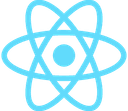
It generates a button that will take you at the top of window.
components/ScrollToTop.tsx
import { IoIosArrowUp } from "react-icons/io";
import { useEffect, useState } from "react";
import useScrollPercentage from "@hooks/useScrollPercentage";
export default function ScrollToTopButton() {
const [showButton, setShowButton] = useState(false);
const scrollPercentage = useScrollPercentage();
useEffect(() => {
if (scrollPercentage < 95 && scrollPercentage > 10) {
setShowButton(true);
} else {
setShowButton(false);
}
}, [scrollPercentage]);
// This function will scroll the window to the top
const scrollToTop = () => {
window.scrollTo({
top: 0,
behavior: "smooth", // for smoothly scrolling
});
};
return (
<>
{showButton && (
<button
onClick={scrollToTop}
aria-label="Scroll To Top"
className="fixed bottom-20 right-8 md:bottom-[50px] md:right-[20px] z-40 print:hidden"
>
<IoIosArrowUp className="bg-black dark:bg-gray-200 dark:text-darkPrimary text-white rounded-lg shadow-lg text-[45px] md:mr-10" />
</button>
)}
</>
);
}There is a hook I am using to get the screen scroll percentage. You can take a look at useScrollPercentage and get the better idea. I have also made a detailed tutorial