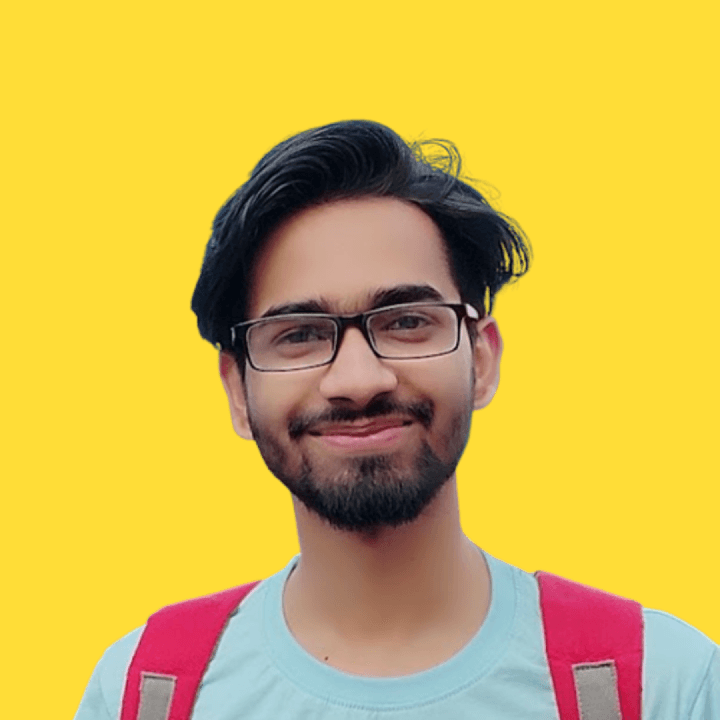Table of Contents
Chrome Extensions of the Month - November 2022
In this article, I will suggest to you some of the best extensions you need to install for better productivity that can come in very handy. So without further due, let's get into it.
1. Simplify Gmail
Brought to you by the co-founder and design lead for Google Inbox, Simplify Gmail is a browser extension for desktop Gmail that boosts productivity, strengthens privacy, and reduces️ stress. It makes the Gmail very simple in UI and more productive.
2. Bardeen
Bardeen is a no-code workflow automation app that replaces your repetitive tasks with a single shortcut. Connect your favorite web apps and build custom automations in minutes.
Suggested By - @dochan
3. Let Me Read That Article
Do you hate it when you want to read an article ad free, but the website says, "looks like you're using an ad-blocker"? Or when you have a limited number of reads on a news website until you have to subscribe? Same here, so here's an extension that will intercept those annoying popups and let you read that article.
4. Image download center
Image Download Center - saves your time when you want to download images from a webpage.
Features:
- Download all images
- Supports many formats including PNG, JPEG, SVG, WEBP
- Filter by size (you can filter out website logos and design elements)
- Preserves file name
5. Paint Tool
Paint Tool - is a simple to use free extension that allows you to create and save quick and fun drawings while using Chrome! It can also be used as a Full Page screenshot tool.
6. Selenium IDE
The Selenium IDE is designed to record your interactions with websites to help you generate and maintain site automation, tests, and remove the need to manually step through repetitive takes.
7. Color by Fardos
Pick colors from websites, save colors & gradients, get matching shades and tints and create beautiful gradients. It's my favorite color picker.
8. PixelZoomer
PixelZoomer takes a screenshot of the current website and provides various tools for pixel analysis. You can zoom into websites (up to 3200%), measure distances and pick colors with an eye dropper.
9. SpanTree
SpanTree makes navigating a GitLab repository feel like a breeze by providing a familiar tree structure.
Features:
- Easy to navigate tree structure
- Resize the tree to your convenience
- Supports self-hosted GitLab instances (Along with compatibility mode for GitLab v12 and less)
- Lazy loaded file structure for a fast responsive user interface
- Inbuilt Dark Theme for GitLab
- Quick Search your Repository (using Ctrl/⌘ + P)
10. Briskine
Write emails faster! Increase your productivity with templates and keyboard shortcuts on Gmail, Outlook, or LinkedIn.
Wrapping up
These were some extensions for this month (November 2022). I have personally used all the above extensions and from my experience, every extension is worth installing.
Jatin's Newsletter
I write monthly Tech, Web Development and chrome extension that will improve your productivity. Trust me, I won't spam you.