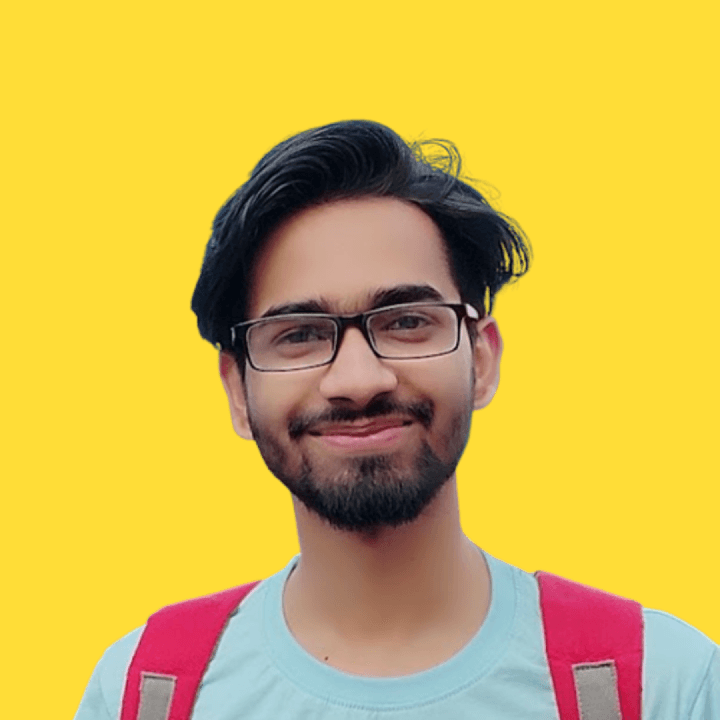Table of Contents
CSS Battle: #15 - Overlap
In this article, I will solve a Overlap CSS Challenge on CSS Battle. Let's look at the problem first.
Problem
We need to create the following container by using CSS Properties only:
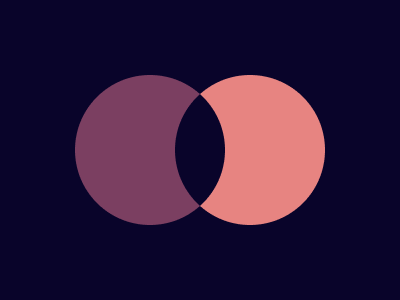
Solution
So now look at the Solution and how we are going to achieve this.
HTML
index.html
<p>
<a> <p>: Circles<a>: overlap of both circles (transparent part in the center)
CSS
Now let's style the containers.
style.css
* {
background: #09042a;
}
body {
margin: 75;
}
p, a {
border-radius: 1in;
width: 150;
height: 150;
}
p {
background: #7b3f61;
position: relative;
overflow: hidden;
box-shadow: 100px 0 #e78481;
}
a {
position: absolute;
left: 100;
}Note: In CSS Battle you can use 100 instead of 100px. You don't need to
define px in CSS. However, if you are using rem or %, you need to pass
them separately. That's why in the above CSS code there are no units mostly.
For more info visit here.
Minify the code or CSS by using any CSS Minifier. It helps you to reduce the characters in the code which will increase the score.
Minified Version:
<p><a><style>*{background:#09042A}body{margin:75}p,a{border-radius:1in;width:150;height:150}p{background:#7B3F61;position:relative;overflow:hidden;box-shadow:100px 0 #E78481}a{position:absolute;left:100}Wrapping up
There are many ways to solve this. You can share your approach in the comments. If you like this then you can extend your support by Buying me a Coffee
Jatin's Newsletter
I write monthly Tech, Web Development and chrome extension that will improve your productivity. Trust me, I won't spam you.