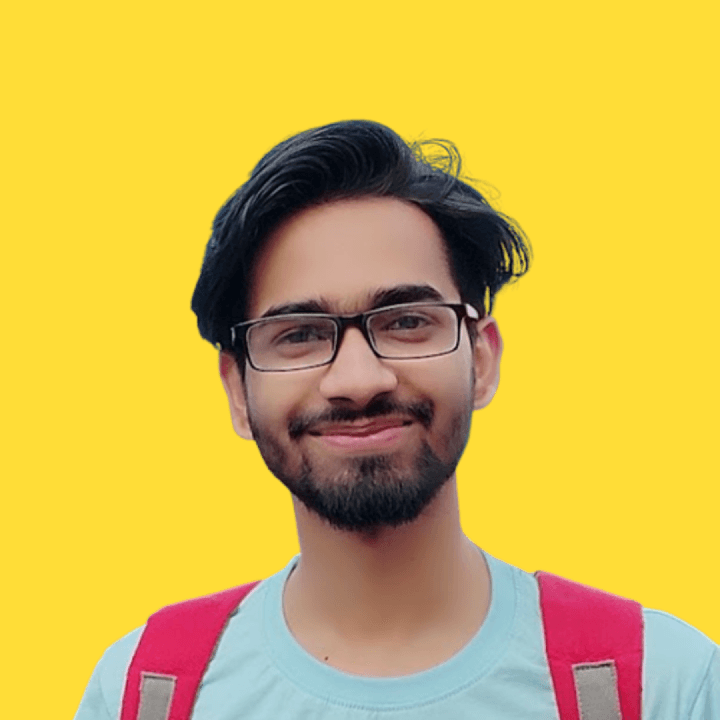Table of Contents
Timeline with CSS
Nov 9, 2021
2 min read
324 words
In this article, we are gonna build a timeline for your website which you can use later on in your portfolio to display your work history or maybe something else you want. Let's first look at what are we building -
Preview

HTML
Now you have seen what we are up to so let's get hands in the code -
index.html
<div class="timeline">
<div class="outer">
<!-- .... card before this -->
<div class="card">
<div class="info">
<h3 class="title">Title</h3>
<p>
Lorem ipsum dolor sit amet, consectetur adipiscing elit, sed do
eiusmod tempor incididunt ut labore et dolore magna aliqua. Ut enim ad
minim veniam, quis nostrud exercitation ullamco laboris nisi ut
aliquip ex ea commodo consequat.
</p>
</div>
</div>
<!-- ..... you can add more div with "card" class -->
</div>
</div>In the HTML code, the timeline class is the main container and the outer class is the wrapper for all the cards. and then we have a card in which we add data.
CSS
Now let's look at the CSS -
styles.css
/* Timeline Container */
.timeline {
background: #fff;
margin: 20px auto;
padding: 20px;
}
/* Outer Layer with the timeline border */
.outer {
border-left: 2px solid #333;
}
/* Card container */
.card {
position: relative;
margin: 0 0 20px 20px;
padding: 10px;
background: #333;
color: gray;
border-radius: 8px;
max-width: 400px;
}
/* Information about the timeline */
.info {
display: flex;
flex-direction: column;
gap: 10px;
}
/* Title of the card */
.title {
color: orangered;
position: relative;
}
/* Timeline dot */
.title::before {
content: "";
position: absolute;
width: 10px;
height: 10px;
background: white;
border-radius: 999px;
left: -39px;
border: 3px solid orangered;
}Wrapping up
This is just the beginning, you can customize it to the next level, and maybe I'll do in the future article to stay tuned for that.
Jatin's Newsletter
I write monthly Tech, Web Development and chrome extension that will improve your productivity. Trust me, I won't spam you.