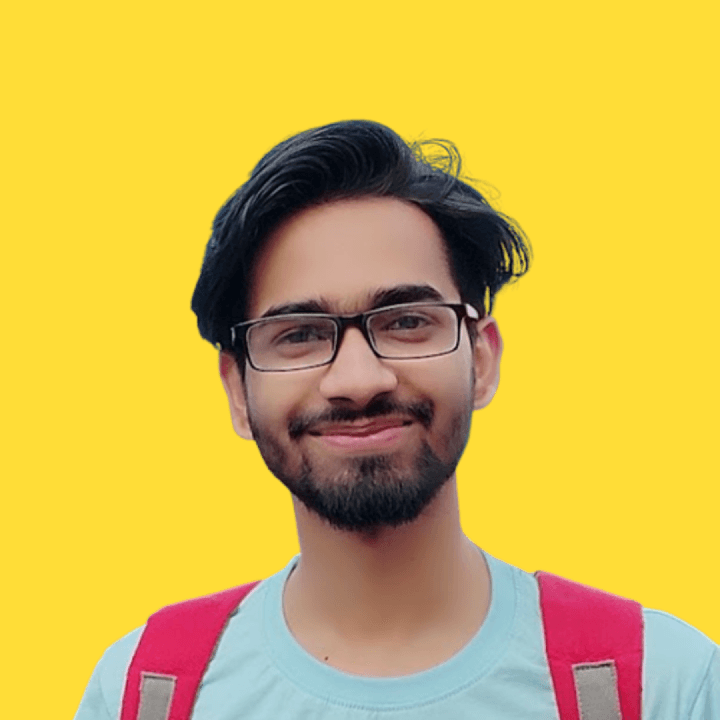Table of Contents
Windows Commands Cheat Sheet
What is Command Prompt in Windows?
Command Prompt, also known as cmd.exe is a command line interpreter application on Windows Operating System. It's used to execute entered commands.
What are the CMD Commands?
CMD Commands are the specific set of instructions given to Command Prompt to perform some kind of task or function on a Windows PC. Most of the Windows commands are used to automate tasks via scripts and batch files and perform advanced administrative tasks or functions. Many commands can help you troubleshoot and solve certain problems on windows.
Windows Commands List
| Commands | Functions |
| arp | Displays and modifies the Internet-to-adapter address translation tables used by the Address in Networks and communication management |
| assoc | Displays or modifies file name extension associations |
| attrib | Displays, sets, or removes attributes assigned to files or directories. |
| bcdboot | Enables you to quickly set up a system partition, or to repair the boot environment located on the system partition |
| bcdedit | Used to manage boot configuration data |
| bitsadmin | Used to manage the Background Intelligent Transfer Service |
| break | Enable/Disable break capability `CTRL+C` in CMD |
| cacls | Used to change permissions of files |
| call | Used one batch program to call another |
| certreq | Used to request certificates from a certification authority |
| certutil | Manage Certification Authority files and Services |
| cd | Used to change directory or go to a specific one |
| chcp | Displays the number of active console code page |
| chdir | Same as cd command |
| chkdsk | Used to check and repair issues in the disk |
| chkntfs | Used to check the NTFS file system |
| choice | Prompts the user to select one item from a list of single-character choices in a batch program, and then returns the index of the selected choice. If used without parameters, choice displays the default choices Y and N. |
| cipher | Used to encrypt/decrypt file and folder |
| cleanmgr | Used to clean temp files and recycle bin automatically |
| clip | Copy result of any command to windows clipboard |
| cls | Clear CMD screen |
| cmd | Used to start a new CMD shell |
| cmdkey | Creates, lists, and deletes stored user names and passwords or credentials. |
| cmstp | Used to install or remove a connection manage service profile |
| color | Change the color of the CMD shell using options |
| comp | Compare contents of two files or two sets of files |
| compact | Displays or alters the compression of files or directories on NTFS partitions |
| covert | Converts a disk from one disk type to another. |
| copy | Copy one or more files to another location |
| date | Displays or sets the system date. |
| defrag | Locates and consolidates fragmented files on local volumes to improve system performance. |
| del | Deletes one or more files. |
| dir | Used to display files and folder list |
| diskpart | helps you manage your computer's drives (disks, partitions, volumes, or virtual hard disks) |
| dispdiag | Logs display information to a file. |
| doskey | Recalls previously entered command-line commands, edits command lines, and creates macros. |
| driverquery | Display a list of installed device drivers and their properties |
| echo | Displays messages or turns on or off the command echoing feature |
| endlocal | Ends localization of environment changes in a batch file |
| erase | Used to delete one or more file |
| eventcreate | Enables an administrator to create a custom event in a specified event log |
| exit | Exits the command interpreter or the current batch script. |
| expand | Expands one or more compressed files |
| extrac32 | Extracts files from a cabinet or source. |
| fc | Compares two files or sets of files and displays the differences between them. |
| find | Searches for a string of text in a file or files, and displays lines of text that contain the specified string |
| findstr | Searches for patterns of text in files |
| finger | Displays information about users on a specified remote computer |
| fondue | Enables Windows optional features by downloading required files from Windows Update or another source specified by Group Policy |
| for | Runs a specified command for each file, within a set of files |
| forfiles | Selects and runs a command on a file or set of files. This command is most commonly used in batch files |
| format | Format a disk to accept Windows files. You must be a member of the Administrators group to format a hard drive |
| fsutil | File System utility to manage file and drive properties |
| ftp | Use FTP service to transfer files from one PC to another |
| ftype | Display/Modify file extensions type associations |
| getmac | Used to display the MAC address of your network adapter |
| goto | Used to direct a batch program to a line identified by a label |
| gpresult | Display Group Policy Settings and Resultant Set of Policy for a user |
| gpupdate | Updates Group Policy settings |
| help | Displays a list of the available commands or detailed help information on a specified command |
| hostname | Displays the hostname portion of the full computer name of the computer |
| icacls | Displays or modifies discretionary access control lists (DACLs) on specified files, and applies stored DACLs to files in specified directories |
| if | Performs conditional processing in batch programs |
| ipconfig | Display and change windows IP Configuration |
| klist | Displays a list of currently cached Kerberos tickets |
| ktmutil | Starts the Kernel Transaction Manager utility |
| label | Used to change the name of a disk |
| lodctr | Allows you to register or save performance counter name and registry settings in a file and designate trusted services |
| logman | Used to manage performance monitor logs |
| logoff | Log a use off |
| makecab | Package existing files into a cabinet (.cab) file |
| md | Creates a directory or subdirectory |
| mkdir | Creates a directory or subdirectory |
| mklink | Creates a directory or file symbolic or hard link |
| mmc | Access Microsoft Management Console |
| mode | Displays system status, changes system settings, or reconfigures ports or device |
| more | Displays one screen of output at a time |
| mountvol | Creates, deletes, or lists a volume mount point. You can also link volumes without requiring a drive letter |
| move | Moves one or more files from one directory to another directory |
| msdt | Invokes a troubleshooting pack at the command line or as part of an automated script, and enables additional options without user input |
| msiexec | Provides the means to install, modify, and perform operations on Windows Installer from the command line |
| msinfo32 | Display system information |
| mstsc | Create a remote Desktop connection |
| nbtstat | Displays NetBIOS over TCP/IP (NetBT) protocol statistics |
| netcfg | Installs the Windows Preinstallation Environment (WinPE), a lightweight version of Windows used to deploy workstations |
| net print | Displays information about a specified printer queue or a specified print job, or controls a specified print job |
| netsh | Display or modify network configuration |
| net | Used to manage network resources and services |
| netstat | Display active TCP/IP connections |
| nslookup | Displays information that you can use to diagnose Domain Name System (DNS) infrastructure |
| openfiles | Queries or display open files |
| path | Set PATH environment variable for executable files |
| pathping | Latency and packet loss info for each node in the network path |
| pause | Used to stop processing of a batch file |
| perfmon | Access Performance monitor in CMD |
| ping | Test network connection to a computer |
| pktmon | Used for advanced packet capture and event collection, drop detection, filtering, and counting |
| pnpunattend | Audits a computer for device drivers, and performs unattended driver installations, or searches for drivers without installing and, optionally, report the results to the command line |
| pnputil | Used to manage the driver store |
| popd | Go to the latest path/folder stored by the PUSHD command |
| powerShell | Access Powershell |
| powerShell_ise | Windows PowerShell Integrated Scripting Environment (ISE) is a graphical host application that enables you to read, write, run, debug, and test scripts |
| Used to print a text file from CMD | |
| powercfg | Used to configure power settings and know battery health |
| prompt | Displaying any text you want, such as the name of the current directory, the time and date, etc. |
| pushd | Stores the current directory for use by the popd command, and then changes to the specified directory |
| pwlauncher | Enables or disables the Windows To Go Startup Options |
| rd | Deletes a directory |
| recover | Recovers readable information from a bad or defective disk |
| ReFSUtil | ReFSUtil is a tool included in Windows and Windows Server that attempts to diagnose heavily damaged ReFS volumes |
| reg | Performs operations on registry subkey information and values in registry entries |
| regini | Modifies the registry from the command line or a script, and applies changes that were present in one or more text files |
| regsvr32 | Registers .dll files as command components in the registry |
| relog | Extracts performance counters from performance counter logs into other formats, such as text-TSV (for tab-delimited text), text-CSV (for comma-delimited text), binary-BIN, or SQL |
| rem | Records comments in a script, batch, or config.sys file. If no comment is specified, rem adds vertical spacing |
| ren | Renames files or directories |
| rename | Renames files or directories |
| replace | Replace existing files in a directory. If used with the `/a` option, this command adds new files to a directory instead of replacing existing files |
| rmdir | Deletes a directory |
| robocopy | Copies file data from one location to another |
| route | Displays and modifies the entries in the local IP routing table |
| rpcping | Confirms the RPC connectivity between the computer running Microsoft Exchange Server and any of the supported Microsoft Exchange Client workstations on the network |
| rundll32 | Loads and runs 32-bit dynamic-link libraries (DLLs) |
| rasdial | Display Remote Access Service Status |
| runas | Run a program as different user |
| sc | Use Service Controller to manage Windows services |
| schtasks | Schedules commands and programs to run at a specific time |
| secedit | Configures and analyzes system security |
| set | Displays, sets, or removes `cmd.exe` environment variables |
| setx | Creates or modifies environment variables in the user or system environment, without requiring programming or scripting |
| sfc | Scans and verifies the integrity of all protected system files and replaces incorrect versions with correct versions |
| shift | Changes the position of batch parameters in a batch file |
| shutdown | Enables you to shut down or restart local or remote computers, one at a time. |
| sort | Reads input, sorts data, and writes the results to the screen, to a file, or another device |
| start | Starts a separate Command Prompt window to run a specified program or command |
| subst | Associates a path with a drive letter |
| sxstrace | Diagnoses side-by-side problems |
| systeminfo | Displays detailed configuration information about a computer and its operating system |
| strings | Find ANSI and UNICODE strings in binary files |
| takeown | Used to take the ownership of a file |
| taskkill | Ends one or more tasks or processes |
| tasklist | Displays a list of currently running processes on the local computer or a remote computer |
| tcmsetup | Enable/Disable the TAPI client |
| telnet | Communicates with a computer running the telnet server service |
| time | Displays or sets the system time |
| timeout | Pauses the command processor for the specified number of seconds |
| title | Creates a title for the Command Prompt window |
| tpmtool | This utility can be used to get information about the Trusted Platform Module (TPM). |
| tpmvscmgr | The tpmvscmgr command-line tool allows users with Administrative credentials to create and delete TPM virtual smart cards on a computer |
| tracerpt | The tracerpt command parses Event Trace Logs, log files generated by Performance Monitor, and real-time Event Trace providers |
| tracert | Trace route to a remote host by sending ICMP request messages |
| tree | Displays the directory structure of a path or of the disk in a drive graphically |
| type | Displays the contents of a text file |
| typeperf | writes performance data to the command window or to a log file |
| tzutil | Displays the Windows Time Zone utility |
| unlodctr | Removes Performance counter names and Explains text for a service or device driver from the system registry |
| ver | Displays the operating system version number |
| verifier | Driver Verifier monitors Windows kernel-mode drivers and graphics drivers to detect illegal function calls or actions that might corrupt the system |
| verify | Verify whether files are saved correctly on the disk |
| vol | Displays the disk volume label and serial number |
| vssadmin | Show shadow copy backups, installed shadow copy writers and providers |
| wbadmin | Enables you to back up and restore your operating system, volumes, files, folders, and applications from a command prompt |
| waitfor | Sends or waits for a signal on a system |
| wecutil | Enables you to create and manage subscriptions to events that are forwarded from remote computers |
| wevtutil | Enables you to retrieve information about event logs and publishers |
| where | Displays the location of files that match the given search pattern |
| whoami | Displays user, group, and privileges information for the user who is currently logged on to the local system |
| winrs | Windows Remote Management allows you to manage and execute programs remotely |
| winrm | Windows Remote Management |
| wmic | Displays WMI information inside an interactive command shell. |
| wscript | Windows Script Host provides an environment in which users can execute scripts in a variety of languages that use a variety of object models to perform tasks |
| xcopy | Copies files and directories, including subdirectories |
| :: | Comment |
Wrapping up
There are many more commands that I might have missed those commands will be added later. You can extend your support by Buying me a Coffee
Jatin's Newsletter
I write monthly Tech, Web Development and chrome extension that will improve your productivity. Trust me, I won't spam you.